Microsoft Power Platform
The Microsoft Power Platform builds on Microsoft Power BI but goes beyond the classical Business Intelligence front-end technology by connecting multiple Microsoft technologies and including value-adding services such as process automation and app development.
Power Platform consists of the following 4 services:
- Power BI: Visualize your data and share insights across your organization
- Power Apps: Build low-code customized applications to support different work processes
- Power Automate (previously called Microsoft Flow): Optimize work processes by automating different workflows between different services and applications
- Power Virtual Agents: Explore the possibilities within chatbots – externally or internally in your organization
The 4 products works perfectly on its own, but the real value lies in how you connect the products to realize the true business value of your data.
1. Microsoft Power BI
1. Microsoft Power BI
Microsoft Power BI is a data visualization tool applicable for all types of organizations that has many great integration features with other Microsoft products such as Microsoft Dynamics 365 and Dynamics AX. Power BI is among other things known for its user-friendly interface and ability to enable self-service analytics. It is especially great for 3 things:
- Automating data extraction and visualization
- Building intriguing and interactive reports
- Improving the cross-organizational data collaboration

2. Power Apps
2. Power Apps
Build business applications that optimize work processes and engage users across your organization with little or no use of coding. Power Apps allows non-technical users to start building their own apps using pre-built templates, drag-and-drop functionalities, and easy deployment. It also allows you to connect to a range of your own data sources, create Excel-like logic and run on web, iOS and Android devices.
What can I use Power Apps for?
You could for example use Power Apps to build an application for your sales force that includes relevant material to showcase potential clients and that provides a sales performance overview for the specific sales representative by embedding data visualizations from existing Power BI performance reports.
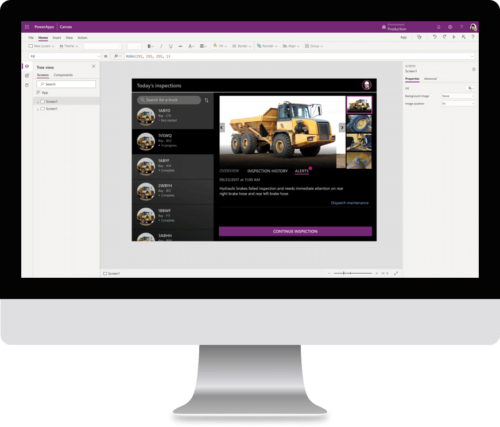
3. Power Automate
3. Power Automate
Enable users to easily (no coding) create robotic process automation (RPA) flows that automate time-costly work processes.
What can I use Power Automate for?
Power Automate can be used for several purposes and to solve tasks of various levels of complexity. You can use it for building ETL processes between your systems and applications or to send push notifications based on specific performance results in your Power BI reports.
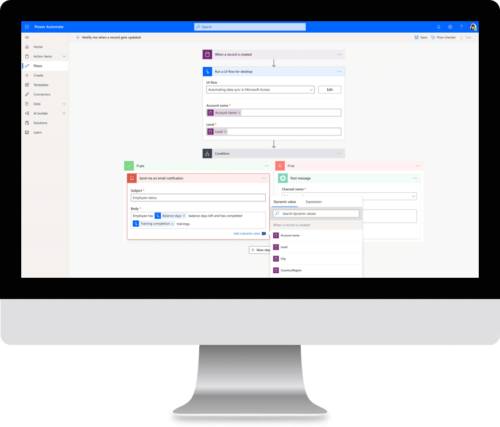
4. Power Virtual Agents
4. Power Virtual Agents
This is the newest addition to the “Power Platform family”, which empowers non-technical users to build intelligent chatbots without writing a single line of code.
What can I use Power Virtual Agents for?
Power Virtual Agents can be used for building chatbots that can be used internally or externally. A typical use case is handling simple customer requests on your website. But it can also be used for more complex tasks by connecting it to other data sources and services such as Power Automate or Azure Cognitive Services.
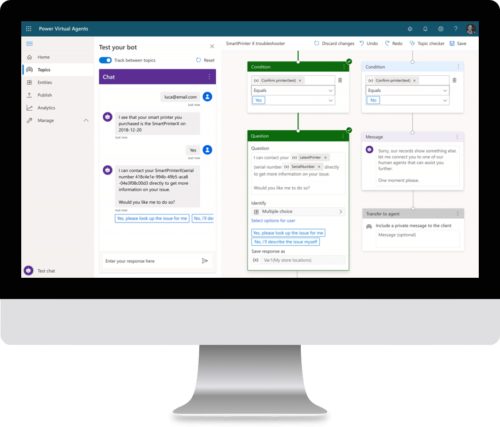
Why is the Power Platform interesting?
Microsoft Power Platform is exciting for a number of reasons. First of, many organizations are trying to democratize the use of data and development of applications to optimize business processes. The Power Platform allows “citizen developers” to build dashboards, apps, automated flows, and chatbots with little or no coding necessary. Thus enabling less technical employees to start exploring and exploiting the data available to create business value.
There is also the aspect of having a holistic IT platform that supports many different business needs. This will help your organization avoid what is also known as “shadow IT”, which basically means un-governed IT projects. The Power Platform builds on Azure and allows for easy integration of all your internal and external data sources. Ultimately allowing users to build and manage their data flows using one governed platform.
Pricing
Currently, it is not possible to bundle licensing for all 4 products together. Instead you can purchase them separately. But we always recommend testing the products through free test subscriptions first. This will also allow you to get a better understanding for your needs.
However, we should also mention that the Power Platforms licensing and pricing structure can be somewhat complex. Click here to get an overview of the licensing opportunities for Power Apps, Power Automate and Power Virtual Agents.
You can also find the specific pricing information for each of the 4 products here:
- Power BI – Click to read more
- Power Apps – Click to read more
- Power Automate – Click to read more
- Power Virtual Agents – Click to read more
If you have any questions around licensing and pricing feel free to reach out to one of our Microsoft platform experts below.
